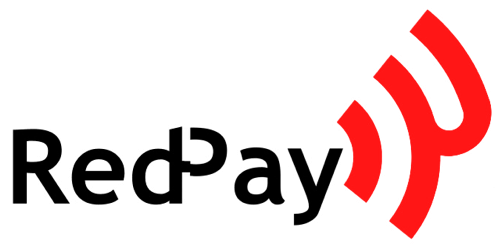Scan to Pay using the RedPay QR Code is a convenient and secure way for customers to make payments in stores. Here is a step-by-step guide on how to use the RedPay QR Code to make payments:
- Open any QR code scanner app on your smartphone.
- Point your phone's camera at the QR code displayed at the store.
- The app will automatically scan the QR code and display the store's name and the amount due.
- Confirm the amount and select the payment method (e.g., Mobile Money, credit card, debit card, or e-wallet).
- The payment will be processed and a receipt will be generated.
Benefits of using the RedPay QR Code for payments include:
-
Convenience: Customers can make payments quickly and easily without having to carry cash or cards.
-
Security: All transactions are secure and protected by encryption, reducing the risk of fraud.
-
Cashless Transactions: By using RedPay, customers can reduce their dependence on cash and avoid carrying large amounts of money.
-
Speed: Transactions are processed quickly, reducing the time customers spend in checkout lines.
-
Rewards and Discounts: Some merchants may offer rewards or discounts to customers who use the RedPay QR Code for payments.
-
Tracking and Record-Keeping: Customers can keep track of their transactions and view their purchase history in the RedPay app, making it easy to reconcile their finances.
Overall, Scan and Pay using the RedPay QR Code is a fast, secure, and convenient way for customers to make payments in stores, providing more benefits than just cashless transactions.