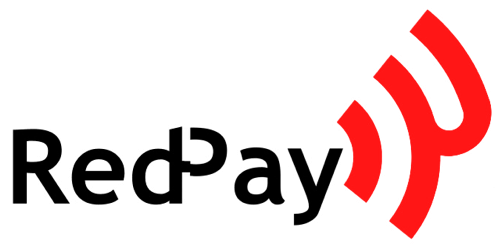First time RedPay businesses start out in Sandbox Mode so you can fully understand the payment flow before activating your business. Integrate with RedPay in Sandbox Mode to use the Dashboard and make test payments.
To start accepting real money, you need to activate your business by submitting your Compliance forms on the Dashboard. You'll be required to fill in KYC details for your business that look like this:
BUSINESS DETAILS
- Legal Business Name: This is where you provide the legal name of your business as stated in your business registration document.
- Staff Size: This is the number of staff or employees of the business.
- Tax ID: This is your registered business TAX ID.
- VAT ID: This is your registered business VAT ID.
- Registration No: This is your registered business number.
- Registration Type: This is where you provide the type of registration your business has. you can find more information about this on your business registration document.
- Documents (Registration & Proof of Address)
Provide us with business registration documents to verify your business. The document requirements here vary by country, and by business industry. You will be required to provide documents that relate to your industry. You can refer to the image below: - Business Address: Your organization's official operating physical address
OWNER INFORMATION
- Gender: Sex of owner
- Date of Birth: Birth date of business owner
- Address: Physical address of owner
- Proof of address: Provide Proof of address document of owner
- ID Type: Select ID document type for verification
- ID Document: Provide ID document screenshot for verification